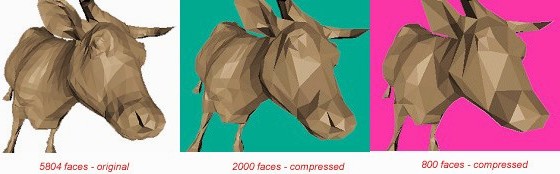by He Zhao
on October 12, 2008
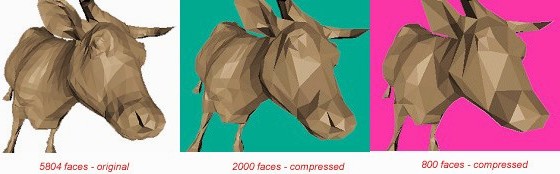
The project was created in April 2008, until recently I have created a homepage for it.
Summary
A surface simplification software which produces high-quality approximations of triangle progressive meshes models. It generates progressive meshes models with desired number of mesh faces or compression ratio, and every contraction is recorded in the generated file. Currently only core operators of .smf input file format are supported.
This is a C++ implementation of Michael Garland‘s Surface simplification using quadric error metrics and Hugues Hoppe‘s Progressive meshes. This software runs slower than Garland’s Qslim, but the results are somehow better in details. Since every contraction is recorded, further usage of the generated .pm file could be extended, for example, building level-of-detail models or 3D streaming.
Credit goes to SU Tao for GUI.
Licence
Source code is released under GNU General Public License (GPL)
Project Homepage
http://code.google.com/p/progressive-meshes/
More at
http://hezhao.net/project/progressive-meshes.html
{ }
by He Zhao
on October 10, 2008

Huaihai Rd, Shanghai © 2008 HE Zhao
I have been suffering from focusing with my Canon AE-1, even after having taken many rolls, most of the photos are still out of focus. So I post a discussion on flickr, and some guys replied me kindly. Then I realized I had never used split-image focus function, instead I was all the time using the more difficult microsprism.
What I’ve learned from TheWhiteElephant‘s answer is more than how to focus, but his opinion about street photography has definitely inspired me,
“In my opinion, manual focus street shooting is a highly respected art, as the average person who shoots digital auto focus cannot truly appreciate how quickly one must react to frame, focus, and shoot a street scene with a manual focus camera.”
I got my first film camera about one year ago in a second-hand shop for 100 Czech Koruna and I am still taking photos with it. I think I’ve learned and enjoyed the most from this plasic Russian toy camera. Thus I would like to tell those beginners in photography, find a cheapest film camera you can possibly get and learn to respect photography.
{ }
by He Zhao
on October 5, 2008
按理来说,两年后和同样的好朋友再花五块钱看展览应该是件很高兴的事,但这次的上海双年展确实让大多数人失望。即便如此,9月30日上海美术馆前的长龙仍跟电影Eurotrip里卢浮宫前的队伍有的一拼,甚至黄牛也拿着二十块钱的成人票问我们要不要。进了美术馆的铁门才发现人多到要围着美术馆大楼绕一圈排的,我开始紧张大楼内是个什么样。
走进展厅轻松了许多,做好了心理准备人就不会有想象中的那么多。虽然墙上到处都是不准拍照的标志,可是大家都拿着卡片机单反机喀嚓咔嚓地不停按快门,这时我想起了在玉泉门口闯红灯过马路的高挑金发姑娘,于是也拿起我的相机准备拍。可是展厅内光线太暗,400的卷也不够,后来我就干脆拿笔记起来。纸和笔永远是最好的记录工具。

我首先看到的是Thomas Ruff的三幅名为jpgs的彩色负片,这是三幅远看像油画近看是像素画的作品。

jpeg sha02 © 2008 Thomas Ruff click to view larger
展出是这样介绍他的作品的“他把网上找到的照片进行粗颗粒放大,经过电脑处理,特别突出了数码相机作品的特点,丝毫不掩饰这一类作品取材于现实、又篡改现实的状况。” 而我发现用Processing写十行代码就可以做出了类似的效果。可惜晚了一点,不然我做的这幅西湖的图片也能去参展了。

接下来看到了刘野的卡通风格的油画。因为今年初在维也纳玩的时候也在MUMOK(维也纳路德维希基金会美术馆?)的主题为China – Facing the reality的展览中看到了他和岳敏君的画,所以倍感熟悉。可是在艺术展中见到熟悉的作品未必是件好事,一方面我们可以说这个艺术家没有更新的点子只能吃老本了,另一方面也可以说观众对某一类艺术品乐此不疲,这样艺术也将成为亨利福特大批生产(Mass Production)的汽车。这次双年展中不少作品用到了摄像头,包括通过多角度拍摄观众并实时显示和用于捕捉观众动作的交互装置。如果前者可以看作是紫金港的监控中心,那么我在展览中也看到了玉泉的监控中心、西溪的监控中心还有华家池的监控中心,不同的只有这些监控中心的主任名字。后者我是指艺术家黄心键的作品,也是大家觉得这次最好玩的一个装置吧。通过摄像头捕捉观众的动作来绘制相对应形状的建筑。互动性很强,不过艺术概念一看就是强加上去的,因为如果主题是台北,那么只要把东方明珠换成101大楼就行了。类似的交互作品在国外的电子艺术展上很早就有了,只是大多数国内的观众第一次见到并亲身参与到。值得注意的一点是,黄安装了一个广角镜(或广角镜头)在摄像机前,这样就不用担心摄像机的安装位置而捕捉到大面积动作了。
德国人Klaus Mettig的“Don’t be left behind”系列数码照片是我最感兴趣的作品,拍摄的场景有不丹、尼泊尔、印度这些冲突强烈的国家,而上海的高楼与过天桥的人群的捕捉令人佩服他视角的独特。反映外国的场景和外国人的生活的照片必然更容易引起人们的关注,而摄影师要做的是要让人们发现周围生活中习以为常的不同之处。接下来其他的展品没有太多新意,甚至有个小黑屋里放着贾樟柯的三峡好人,两个小时全当廉价的电影院了!
第二天回到杭州的晚上在公交车上发现曙光路上有很多彩色的LED,有的用来做社会主义宣传口号,有的用做晚上店面招牌。所以我也把这个记下了,如果那些彩色LED可以换成其他东西的话。。。
{ }
by He Zhao
on September 21, 2008
U Evropa
U Netherlands
U Canada
U SA
U Nameit
{ }
by He Zhao
on September 15, 2008
请不要对这部电影抱有任何期望,因为十年前上映的时候票房只有制作成本的一半。不过现在却有越来越多的人热衷这部电影,我想大多数都是因为按捺不住内心的冲动,除非你也跟我一样只是想知道硝酸甘油是怎么做出来的。
{ }